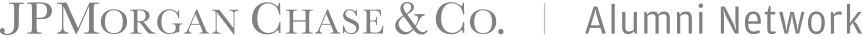Frequently Asked Questions
- HR Documents & Employment-related Information
- JPMorgan Chase Global HR Answers
- Careers
- Accessing The Alumni Network
HR Documents & Employment-related Information
How can former employees request information such as employment verification, tax statements, 401k or other benefits?
For inquiries and information related to your employment such as work verification, 401k benefits, W2 or tax statements, please visit the Former Employee HR Support Portal and submit a ticket if needed.
Additionally, former employees can contact their regional HR Answers helpdesk below, or if located in the United States, access this link.
Please note, Alumni Network members cannot access personal HR-related information through the Alumni Network website.
JPMorgan Chase Global HR Answers
For additional questions related your employment at JPMorgan Chase, or to ensure your contact information remains up-to-date, please call the Global HR Answers helpdesk. If you do not recall your JPMorgan Chase SID, you may be asked for other information to verify your identity, such as date of birth, social security number or national ID number.
North America and Canada
International number 1-212-552-5100
Country | HR Answers Phone Number | Hours |
North America | 1-877-576-2427 | Monday to Friday 8am – 7:00pm (except certain Bank Holidays) |
Europe, Middle East, Africa (EMEA)
International number 1-847-622-2565
Country | HR Answers Phone Number | Hours |
UK, Ireland, Channel Islands | Call IDD (44) 207 134 0606 | Monday to Friday 8am - 6pm (except Bank Holidays). Hours for Hiring/Onboarding/Position Management support are Monday to Friday 9am – 5pm (except Bank Holidays). |
Poland | HRA dedicated line – 800080595 | Monday to Friday 9am to 6pm Poland Time (except Public Holidays). Hours for Hiring/Onboarding/Position Management support are Monday to Friday 10am – 6pm (except Public Holidays). |
All Other EMEA countries
- Call 1-847-622-2565, press options 2,1
Asia Pacific (APAC)
International number 1-847-622-2565
Country | HR Answers Phone Number | Hours |
Australia | 1-800-818-574 | Monday to Friday, 12:00 pm to 7:00 pm AEST/AEDT except Public Holidays |
Hong Kong | 3077-5325 | Monday to Friday, 9:00 am to 6:00 pm HKT except Public Holidays |
India Branch and Corporate Centers | 0008-004-405-210 | Monday to Friday, 9:00 am to 9:00 pm IST except Public Holidays |
Indonesia | 001-803-442-501 (toll free) | Monday to Friday, 9:00 am to 6:00 pm WIB except Public Holidays |
Japan | 0120-626-357 | Monday to Friday, 10:00 am – 5:00 pm JST except Public Holidays & Friday 3:00 pm – 4:00 pm JST |
Korea | 0800-018-442 | Monday to Friday, 10:00 am – 6:00 pm KST except Public Holidays |
Malaysia | 60377243007 (local) 1-800-888-207 (toll free) | Monday to Friday, 9:00 am – 6:00 pm MYT except Public Holidays |
Philippines Branch and Corporate Centers | 1-800-890-88266 (Globe) 1-800-144-10883 (PLDT) | Monday to Friday, 9:00 am – 2:30am pm PHT except Public Holidays |
Singapore | 1800-622-1944 | Monday to Friday, 9:00 am – 6:00 pm SGT except Public Holidays |
Taiwan | 0800-868-856 | Monday to Friday, 9:00 am – 6:00 pm TST except Public Holidays |
All other APAC countries:
- Call 1-847-622-2565, press options 2,3
Latin America (LATAM) and Caribbean
U.S. Toll Free 1-888-380-2295
Country | HR Answers Phone Number | Hours |
Argentina | 2822-1365 (local) | Monday to Friday, 8:00 am – 5:00 pm ET except Public Holidays |
Bahamas | +1-242-356-8216 (local) | Monday to Friday, 8:00 am – 5:00 pm ET except Public Holidays |
Brazil | +55-11-4950-4145 (local) | Monday to Friday, 8:00 am – 5:00 pm ET except Public Holidays |
Chile | +56-22-425-5207 (local) | Monday to Friday, 8:00 am – 5:00 pm ET except Public Holidays |
Colombia | +57-601-326-9736 (local) | Monday to Friday, 8:00 am – 5:00 pm ET except Public Holidays |
Mexico | +52-55-5540-9428 (local) | Monday to Friday, 8:00 am – 5:00 pm ET except Public Holidays |
Panama | +507-307-9704 (local) | Monday to Friday, 8:00 am – 5:00 pm ET except Public Holidays |
Peru | +511-205-3798 (local) | Monday to Friday, 8:00 am – 5:00 pm ET except Public Holidays |
All other LATAM and Caribbean countries:
- Call 1-847-622-2565
I’m interested in returning to JPMorgan Chase. What should I do?
If you are interested in returning to the firm, please log in to the Alumni Network site and visit the Alumni Network Careers page. From there, you can search for opportunities that match your skills, or join the JPMorgan Chase Talent Network directly.
Please note that upon clicking the “Apply” button, you will be taken to the JPMorgan Chase Careers website to complete and submit your application.
How do I indicate interest in returning to JPMorgan Chase on the Alumni Network website?
You can update your careers related preferences within your profile.
1. After signing onto the alumni site, click the icon in the upper right-hand corner
2. Select “My Profile”
3. Click “View Private Data”
4. Go to “Network Activity and Preferences”, then click the pencil icon to update your careers and job related preferences
While previously working at JPMorgan Chase of course does not guarantee a return to the company, your interest to rejoin as a former employee and current alum will be reflected in our JPMC recruiting database.
To be formally considered for a specific role, please remember to apply directly to the opportunity you are interested in via the Alumni Network careers section.
How do I identify myself as an alumnus / alumna when applying for a job at JPMorgan Chase?
Once you create a job profile and apply for a role, you are noted in the system as a former employee.
If I have a friend or contact who might be interested in a role, what should I do?
Direct them to JPMorgan Chase Careers website and encourage them to search and browse open roles based on keyword, location and other preferences. You can also send the Job ID number and job description for a particular opportunity. Interested candidates can then subscribe to customized updates from the JPMorgan Chase Talent Community.
Who is eligible for the JPMorgan Chase Alumni Network?
This program is for former employees (full-time or part-time) with two or more years of service at J.P. Morgan, Chase, JPMorgan Chase, or one of its heritage firms or subsidiaries, who have retired or left in good standing, as determined by the firm.
How do I register for the JPMorgan Chase Alumni Network?
After visiting alumni.jpmorganchase.com, click “Sign In” on the top right navigation, then “Register.” You will be prompted to enter your name and email address, and to create a password. To verify new members and maintain a secure website, you will be asked to enter your mobile number as part of the multi-factor authentication.
How do I reset my password?
Click "Need help signing in?" on the Sign In page, then click the "Forgot password" link. Enter the email address you listed during registration and click "Submit." Please check your inbox for the system generated email and follow the prompts.
Why should I fill out an Alumni Network profile?
We encourage you to fill out a profile and then keep it up to date, in order to make it easier for other alumni to connect with you.
Your profile appears in the Directory section of this alumni network website, which is only visible to and searchable by alumni members of the alumni site and the alumni program administrators. You can choose whether to include your contact information and then whether to make this info visible to or hidden from the network. Your individual user preferences, including opting in to receive the newsletter and careers related information are not visible to other Alumni Network members.
Who can see my Alumni Network user preferences?
User preferences are visible to JPMorgan Chase for email communications related to news, events, and career opportunities. Updating your preferences will help increase the relevance of information you receive.
To update your preferences, please log into the Alumni Network website, then click the person icon on the top right navigation.
Then, select “My Profile”. In the “Network Activity and Preferences” section, click the pencil icon to make updates.
How do I contact another alumnus/alumna directly?
By clicking into another alum’s profile, you will find their contact information (if they’ve opted to make their information visible to members). From there, you will have the details to reach out to that person.
How do I find someone on the Alumni Network site?
Go to the Directory section of the alumni site on the top right navigation. From there, you can search by location or by name. Additionally, you can save specific alumni profiles by clicking the “Save” ribbon on the individual profile tile.
What is AccessPassport?
AccessPassport is a service provided by EnterpriseAlumni (which powers the site)that allows you to sign in to the JPMorgan Chase Alumni Network as well as other alumni programs you may be part of, if those programs are affiliated with the EnterpriseAlumni platform. Once you sign in, your AccessPassport page displays your applications in one location. Click the app's corresponding icon and each application opens in a new browser window or tab. You will be automatically logged-in (without having to create a new profile each time).